Summary of Procure-to-Pay Release 13 (R13)
Xeeva Procure-to-Pay (P2P) R13’s main focus is to make the system flexible and intuitive to operate with a contemporary design.
With R13, we’re introducing a guided buying experience for requesters, which provides a smart and easy-to-use interface for users to create any type of procurement request. These actions can include catalog buying, spot buys, service requests, and guided non-catalog requests, as well as leveraging other buying channels like quick PO or punchout.
Overall, we’re aiming to make B2B procurement extremely simple with a consumer-like experience, so user adoption increases – helping you to bring every penny of spend under management.
1. New Features
1.1 Category-Specific Guided Forms
A lot of specialized categories need the specifications to be mentioned before the RFQ goes to a supplier. For example, a cutting tool has different specification needs than a staffing service or construction service. The goal of this feature is to bridge the P2P gap with specialized forms.
Each category-specific form can be designed to serve a unique purpose with an easy & intuitive interface to guide the user through the requisitioning process.
Feature breakdown:
- One or more category-specific guided forms can be defined in the system
- Guided forms can be associated with one sub-category OR with multiple sub-categories within a category
- When setting up a guided form, you can add a description, type (service/material) and a thumbnail image for easy recognition
- All fields on the form can be completely customized (except the mandatory fields)
- All forms will be powered by Buyer Assistant, so that a requester can recommend suppliers for better collaboration with buyers
Roles:
- Requesters – to be able to provide the specifications as per organization’s standard
- Buyers – will get the required details from requesters in one go and get additional details from suppliers to compare the quotes
- Suppliers – will get exact requirement from you and will be able to reply with additional info for you to compare the quotes
On the requester’s landing page, there is a section for popular categories that displays the various options you can choose from for guided forms:
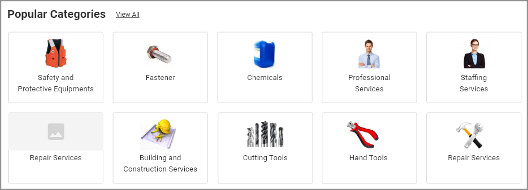
1.2 Guided Forms Editor
With the launch of guided forms, we’re also introducing a “guided form editor”, which offers an easy-to-use drag-and-drop editor to create and manage these forms.
Feature breakdown:
- Create your own fields from pre-defined field types (i.e. label, dropdown, text field, and date)
- Create your own forms and associate them with a category & multiple sub-categories
- Associate a thumbnail image with forms
- Simple drag-and-drop form design
Roles:
- Local Admin – will be able to create and edit the forms easily
Here is what the guided forms editor looks like:
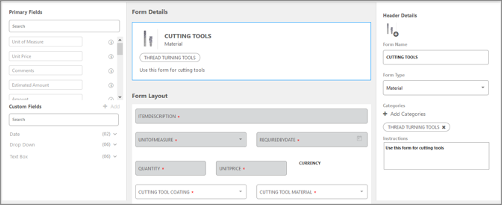
1.3 Task-Specific Landing Page
Xeeva P2P’s newly designed task-specific landing page provides scalability with a focus on a usable and aesthetic design. The new landing page provides logical segregation of different tasks into individual sections for better experience.
The revamped landing page has been segregated into task specific sections as follows:
Guided Forms
In this section, you see all the category-specific guided forms for your organization.
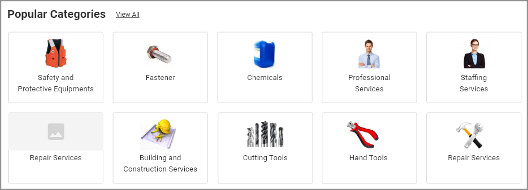
Standard Non-Catalog Requests & Tasks
All existing non-catalog requests are grouped in this section.

Frequently Bought Items
Items that you frequently buy will be available in this section with an option to re-purchase them with just one click.
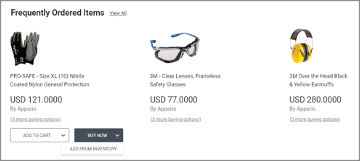
Punchout Suppliers
All of your punchout suppliers are available in this section to enable you with a one-click punchout process.

Recent Orders
Your recently placed orders can be tracked here with an option to navigate to an order tracking page.
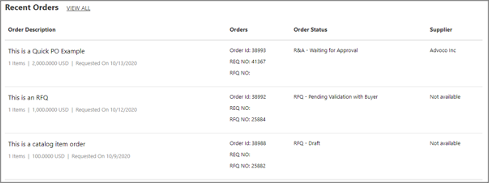
My Favorites
The “My Favorites” section provides you with a way to add your recurring purchases or favorite items in one place and add them all into your cart with just one click.
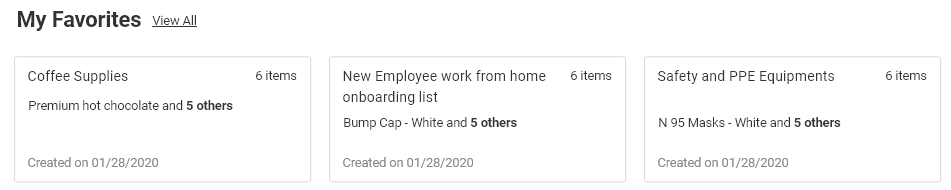
1.4 1-Click Checkout
With the 1-click checkout feature, requesters will have an improved experience when buying a single item. This feature will not only greatly improve the time it takes to checkout, but also helps in cases where a cart has many items for a certain project and an item is needed urgently without ordering the remaining cart items.

Feature breakdown:
- Requester can fill out an RFQ form and click on the “Buy Now” button to directly checkout
- Requester can order a catalog item with just one click
- When the default shipping address and default cost center are both associated with a requester, checkout can happen with one click
1.5 Quick PO
Participating in low-cost requisitions is not the ideal use of a buyer’s time and effort, especially when the organization doesn’t have a dedicated purchasing team. The quick PO enhancement helps a requester with the creation of a purchase request (PR) directly, without going through the spot buy process.
For low-value purchases, this feature will reduce REQ-to-PO time and will help with buyer efficiency – decreasing processing cost-per-PO.
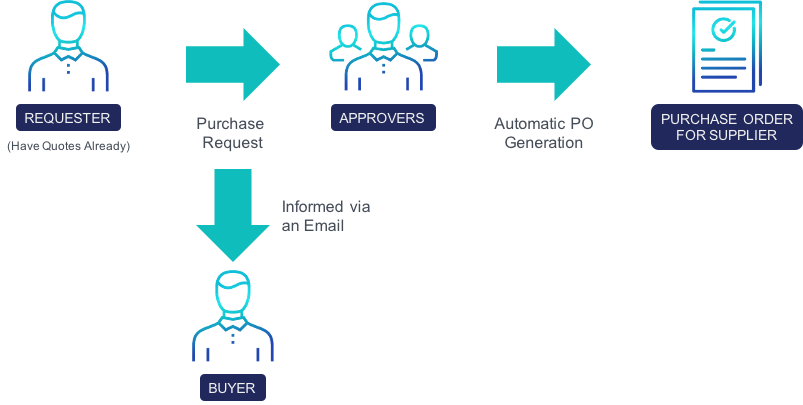
Feature breakdown:
- Requester to fill out all fields required for PO generation (i.e. item details, classification, GL, CC etc.) and create a PR
- A PR can be created if the total amount is below a defined limit that can be set by location
- PR should be approved by the approvers (as the system works currently)
- PO is generated and sent to the assigned supplier (with PO PDF link)
1.6 Dynamic Approval Chain
Dynamic approval chains provide visibility and flexibility for requesters to be completely aware of the approval process and allow them to augment the chain if needed.
Feature breakdown:
- Requesters can now see approval chains associated with a request
- Requesters can add serial and parallel approvers dynamically
- Requesters can’t delete any approvers

1.7 Auto-Billing
Auto-billing, or evaluated receipt settlement (ERS), is a common feature in Procure-to-Pay products, where the system automatically creates invoices via receipt details – with no supplier action needed.
When ERS is used, the customer agrees with the vendor that it will not submit an invoice for a respective purchase order transaction.
Auto-billing eliminates invoice variances and reduces workload for the supplier & accounts payable.
Feature breakdown:
- System to auto-generate invoices for suppliers
- A PDF copy of invoice is created automatically
- Completely configurable at both the location and supplier level
2. Enhancements
2.1 Punchout Setup & Execution
Release 13 contains several supplier punchout setup and message exchange improvements to make it extremely simple and self-driven. This release adds multiple message exchange modes – making it scalable for a variety of suppliers. We’re also integrated with Amazon Business.
Feature breakdown:
- Completely self-service
- Multiple message exchange modes
- Application
- cXML
- EDI
- Ability to save UNSPSC code from supplier
- Provision to input punchout supplier logo and short description from supplier configuration screen
2.2 Simplified Cart Checkout
The simplified cart checkout has an aesthetic design with improved usability and a more efficient checkout process. We’re also introducing a consumer-like buying experience that makes it easier for users to complete checkout.
Feature breakdown:
- Optimized single page Amazon-like cart checkout design
- Contemporary supplier address and P-card view
- Revamped cart checkout summary with RFQs and REQs logically separated

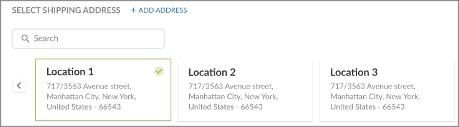
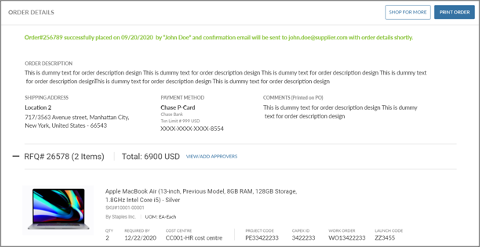
3. Usability Improvements
3.1 Semi-Dynamic Smart Forms
Semi-dynamic smart forms with plugged in Buyer Assistant component provide more flexibility to configure smart forms and provide a better user experience. Context sensitivity (material vs. service) provides relevant unit of measure (UOM) and category hierarchy to choose from.
Feature breakdown:
- Visibility and use of optional fields is dynamic, which gives greater flexibility in form design
- UOMs list can now be configured based on material or service form
- Category hierarchy can now be configured based on material or service form
- Buyer Assistant automatically suggests suitable suppliers based on sub-category
- Filter supplier search by supplier categorization (e.g. key, non-key) for key supplier compliance
- Suppliers added by requesters will appear in buyers’ queue
3.2 Search Results
With R13, the catalog search results will be displayed with a contemporary e-commerce-like experience – providing ease of usability for end users.
Item details and comparison view have also been revamped for better usability.
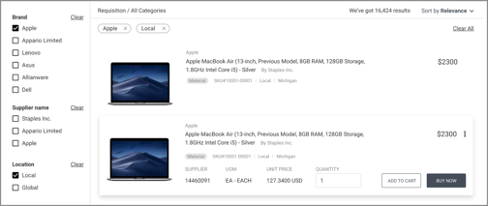
Support Information
Please contact Xeeva for specific browser version and UI language support details or any further questions.